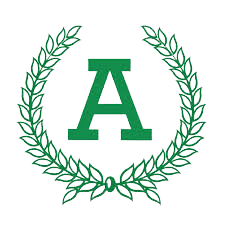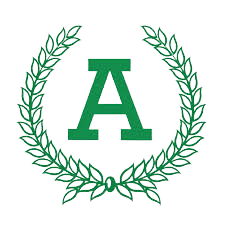Registration Process
Registration for all Club participants including Players, Coaches, Managers, and Volunteers is done via a self registration process, either online or using the Rugby Xplorer App.
Step 1. Create & Activate a MyRugby Account
- Before registering via the Rugby Xplorer App you need will first need to create/activate an account. Visit MyRugby Account.
- For returning families, please ensure you use the same email as last year. If you are not sure of your MyRugby ID or the email address registered to you, please send an email to soaksjunior.registrar@gmail.com
- Check your junk or spam folder if your activation email did not come through
Step 2. Download Rugby Xplorer App
- After you have activated your MyRugby Account, you can continue with your registration via the Rugby Xplorer App.
- Link to download: Rugby Xplorer App
Step 3. Register Using Rugby Xplorer App
- Search for Associates JRUFC
- Select “XV Juniors”
- Select Season
- Enter requested information
- Please ensure you enter the correct height and weight to avoid unnecessary dispensation
For assistance with this, please go see FAQs and/or view the Rugby Xplorer Self-Help Guide.
You can also phone the Rugby Xplorer Helpline t 02 8005 5600
Once you have completed your registration you will receive a confirmation email from Xplorer.
Registration Inclusions
All players will receive shorts and socks as part of their full registration payment for the season.
Family Discount
There is a discount for all siblings.
To receive the family discount, you need all family members to be linked on MyAccount, everyone registered to the same club and same group (i.e. player), and for the season’s duration.
Payment Plans
Zip Pay is available for registrations. This allows payments to be made over time. For those who wish to choose the Zip Pay payment option when registering, please be advised that you will incur a monthly $6 ‘account management fee’, issued by Zip Pay.